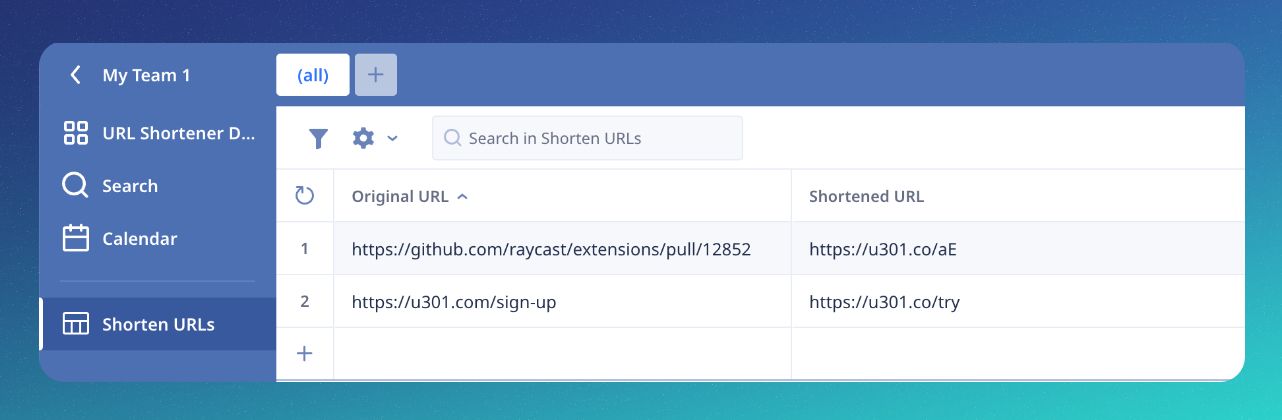
Step 1: Create Your U301 API Key
Head over to your U301 dashboard and create your API key by navigating to "Settings > API Key."
Go to https://u301.com/dashboard/settings/api-key
Fill in the note and key expiration days, then create your key. It will start with the prefix "oat_".
Step 2: Create a Table with Two Columns
Set up a new table with the following columns:
- Original URL
- Shortened URL
Their type should be "URL".
Step 3: Create a Formula in the Original URL Field
- Edit the fields in your table.
- Click on the "Original URL" field, and expand the "More options" field.
- Click on the fx button in the end of "Trigger after update" field.
- Switch from "Visual" to "Text" in the top right corner and write the following Ninox script in the editor:
'Shortened URL' := (
let response := do as server
http("GET", "https://api.u301.com/v2/shorten?url=" + urlEncode('Original URL'), {
Authorization: "Bearer REPLACE_YOUR_API_KEY_HERE"
}, null)
end;
if response.error then
alert(text(response.error))
else
text(response.result.shortened)
end
)Remember to replace "REPLACE_YOUR_API_KEY_HERE" with your generated U301 API key.
- Click the "Save" button.
- Click "OK" to save the table.
Step 4: Test Your Formula
Now, every time you input an original URL in the "Original URL" field, you'll see the shortened URL in the "Shortened URL" field 🎉.