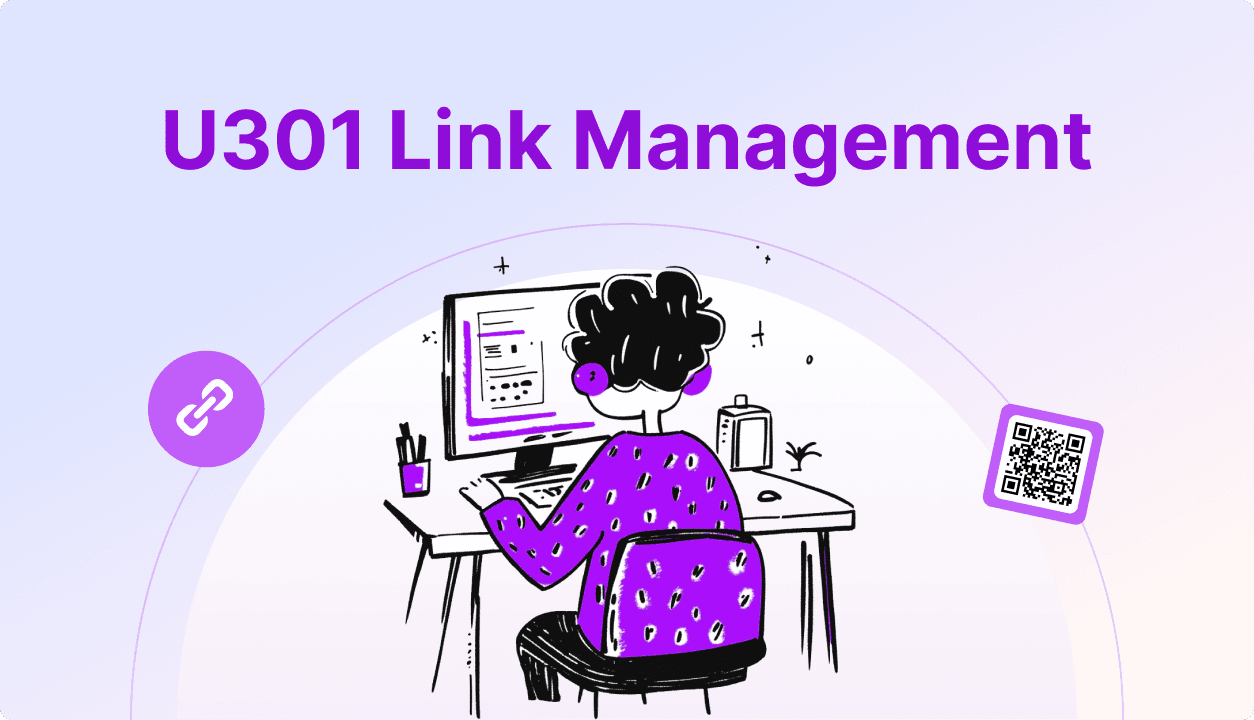
We often create a ton of links but struggle to effectively track their clicks, user behavior, and sources. Or, those character limits on platforms make long URLs look cumbersome, taking up valuable sharing space, which not only impacts readability but may also reduce click-through rates.
What Is a Link Management Tool?
If you're someone who frequently shares links on social media, or if you're like me and can't stand URLs that look like a small novel, then you definitely need a link management tool. These tools not only shorten your links into neat, little short links but also allow you to track the click data of these links.
Why Do You Need a Link Management Tool?
- Difficulty in Tracking and Analysis: It’s challenging to effectively track link clicks and user behavior, which affects the evaluation and optimization of marketing efforts.
- Link Rot and Management Chaos: With too many links, it becomes difficult to fix broken links, and organizing and categorizing them becomes a complex task.
- Maintaining Brand Consistency: Ordinary links lack a professional brand feel, and customizing domains can be complex and expensive.
- Link Length and Sharing Limits: Long links take up space on social platforms, affecting readability and click-through rates.
- SEO Optimization Challenges: Unoptimized links hurt SEO performance, and there’s a lack of tools to generate SEO-friendly links.
What Are Some Great Link Management Tools?
1. Bitly
- Pros: A veteran in the field, Bitly is the OG of link management tools, and many people's introduction to this space.
- Strengths: Powerful features, supports custom domains, and offers solid data analytics.
- Weaknesses: The free version is limited. Want more advanced features? Prepare to pay!
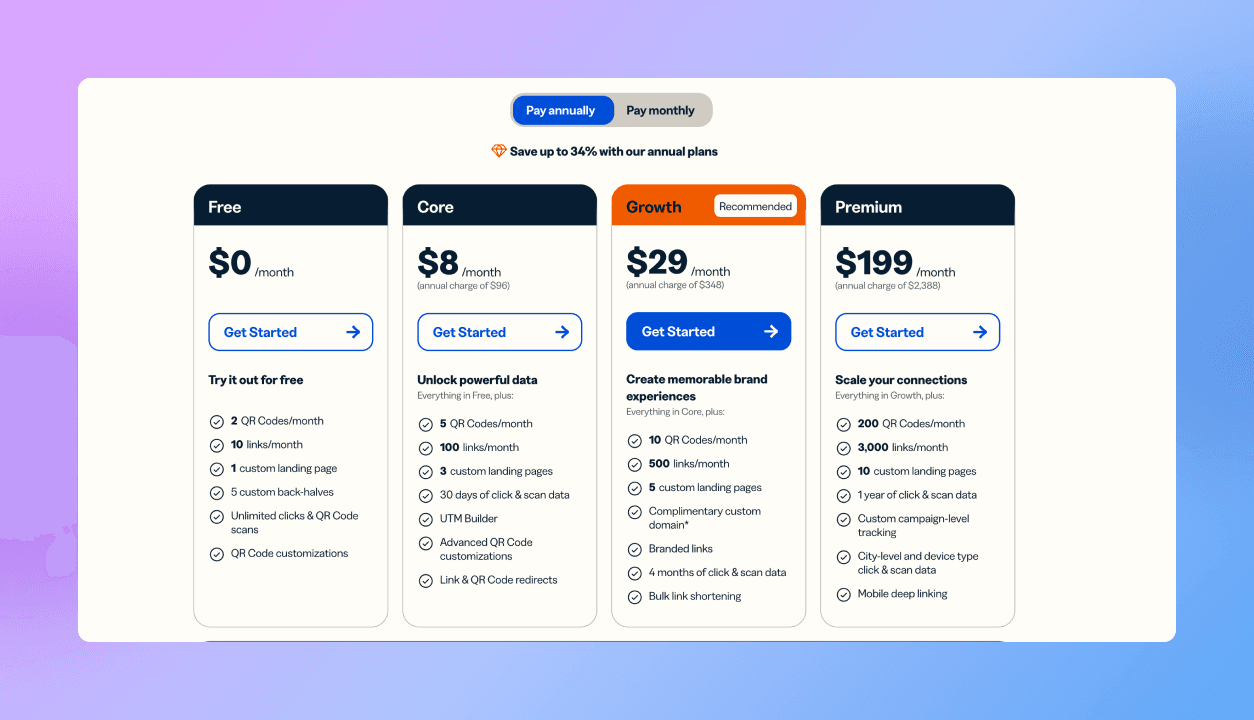
2. U301
- Pros: A rising star in link management, known for its cost-effectiveness and user-friendliness.
- Strengths: Rich free features, including unlimited custom short links and detailed data analytics. The clean, easy-to-use interface and Google Sheets plugin make your work even more efficient!
- Weaknesses: Sometimes being so affordable makes people skeptical about its reliability...but in reality, it’s genuinely effective.
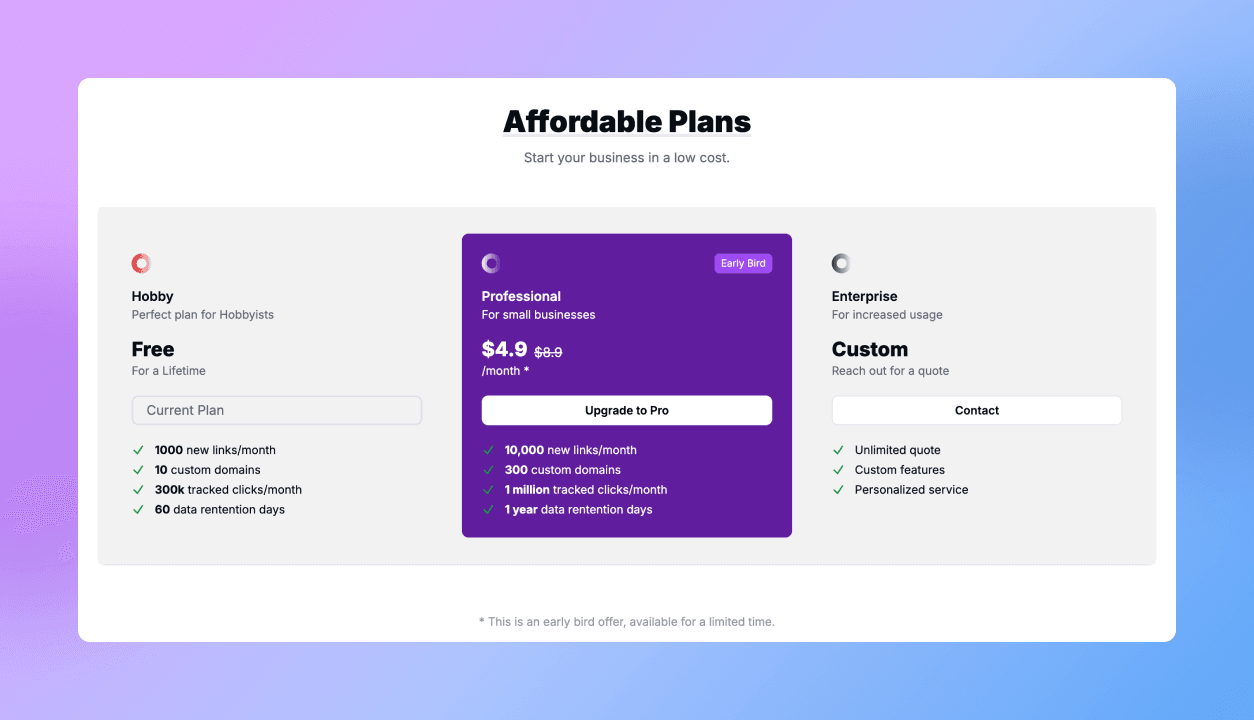
3. TinyURL
- Pros: The minimalist in the link management world, straightforward and to the point.
- Strengths: Simple and easy to use, perfect for those who just want to shorten links.
- Weaknesses: Basic features, without many bells and whistles.
Pro Tips for Using Link Management Tools
- Custom Short Links: For example, if you’re sharing a link about a summer sale, you can customize it to something like “summersale,” instantly making it more engaging.
- Track User Behavior: By analyzing click data, you can see who clicked your link and when, allowing you to adjust your marketing strategy accordingly—a living “market manual”!
- Batch Link Management: Worried about managing multiple links? Use the batch operation feature provided by U301’s Google Sheets plugin to get everything done in no time.
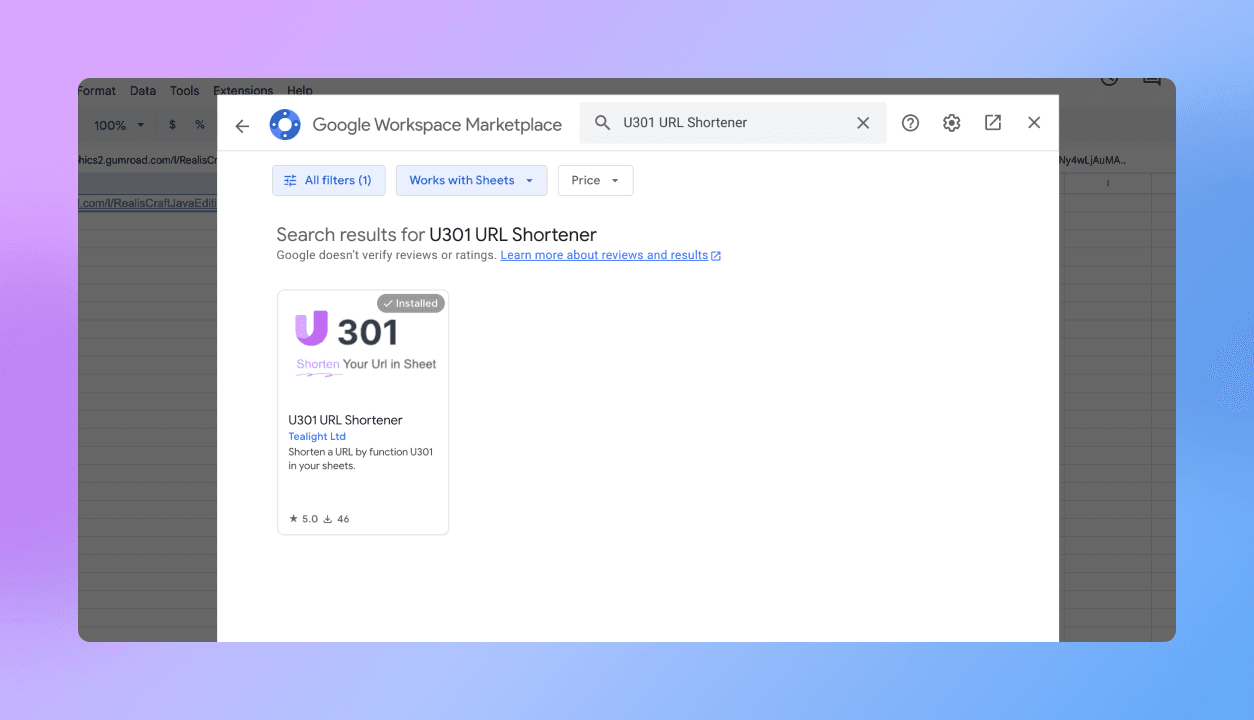
Link management tools are essential for every content creator and digital marketer. Whether you want to keep your links looking tidy or gather more data about your links, these tools have you covered. Most importantly, they make you appear more professional and organized!
So, start optimizing your links now!