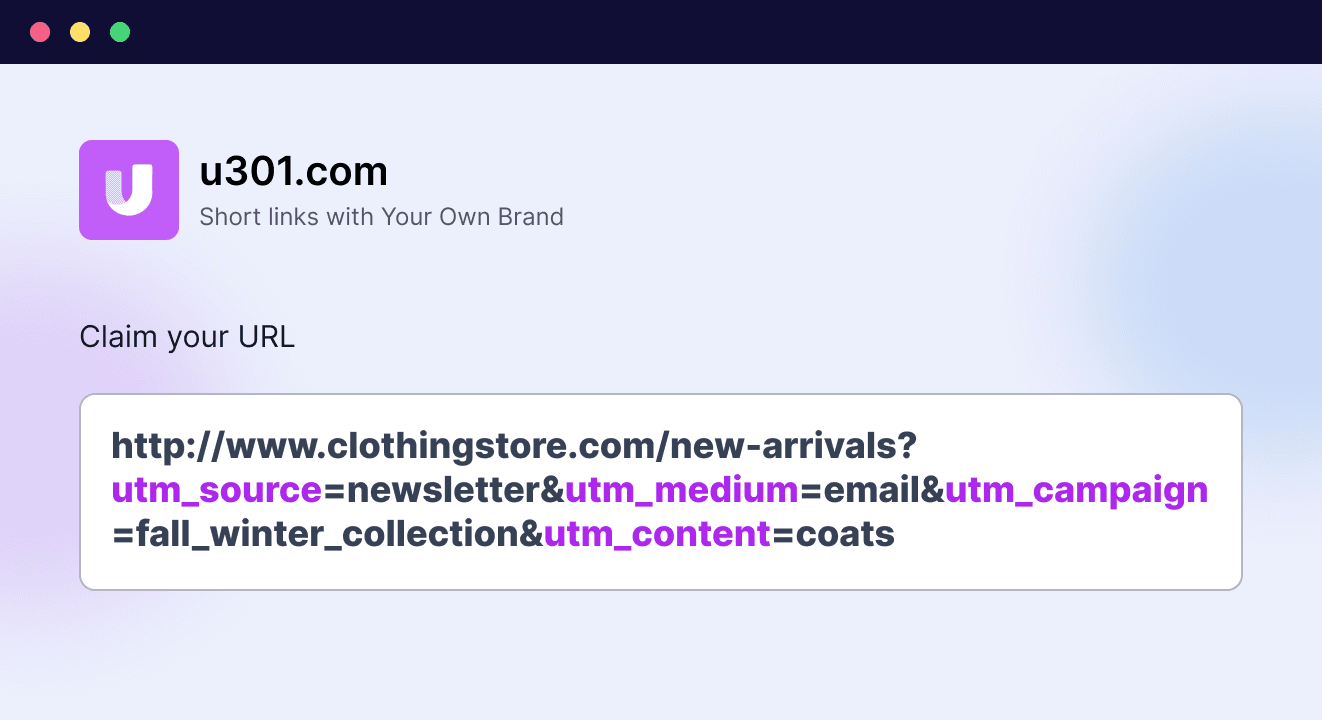
In today’s digital era, understanding how your audience interacts with your content is more important than ever. Whether you’re a small business owner, a marketing expert, or a content creator, knowing which links attract the most clicks and which channels drive the highest conversion rates is crucial for growing your business. At the heart of all this is link tracking. Today, we’ll explore what link tracking is, how it works, and how you can use a tool like U301 to simplify the process.
What is Link Tracking?
Simply put, link tracking involves adding special "tags" or parameters to your URLs so you can monitor how many people clicked your link, where they came from, and what actions they took on your website. Imagine you’re throwing a party and inviting lots of friends. You want to know who brought the most guests, who gave the best gifts, and who was the life of the party. Link tracking is like giving each friend an invitation with a unique code, so you can accurately assess everyone’s contributions once the party is over.
How Does Link Tracking Work?
When you add tracking parameters to your links, these parameters send information to analytics tools, indicating which channel, campaign, or ad brought users to your website. For example, let’s say you’re promoting a new product and have shared the link on Facebook, Instagram, and via email. By creating unique tracking links for each channel, you can clearly see which platform generated the most traffic and sales.
Why is Link Tracking So Important?
-
Identify Your Audience Source: Link tracking allows you to pinpoint where your visitors are coming from. This helps you allocate more resources to the most effective channels, thereby increasing your return on investment (ROI).
-
Optimize Your Content and Marketing Strategies: When you know which links are the most popular and which content drives more engagement, you can adjust and optimize your content strategy based on these insights to create content that resonates more with your audience.
-
Measure Campaign Effectiveness: Link tracking enables you to measure the success of each campaign, helping you decide which ones to continue investing in and which ones to improve or drop.
-
Enhance User Experience: By analyzing what users do after clicking your links, you can identify issues on your website or landing pages, leading to optimized user experiences and higher conversion rates.
Introducing U301: Your Go-To Tool for Link Tracking
When it comes to link tracking, there are plenty of tools available, but U301 stands out with its simplicity and powerful features. Whether you’re a beginner or a seasoned marketer, U301 makes it easy to create, manage, and analyze tracking links.
Key Features of U301:
Simple Link Creation: No complex setup required. Just a few steps, and you can generate short links with tracking parameters. Real-Time Data Analysis: U301 provides detailed click data, including click count, source, visitor location, and more, helping you monitor your campaign’s effectiveness in real-time. **Custom Branded Links: **You can use your own domain to create branded short links, enhancing your brand’s image and credibility.
How to Create Tracking Links with U301?
Let’s walk through the steps to create a tracking link with U301:
Step 1: Sign Up and Log In to U301
Start by visiting the U301 website, signing up for an account, and logging in.
Step 2: Create a New Link
On the dashboard, you’ll see an input box where you can enter the original long URL. Click the “Create” button.
Step 3: Customize the Short Link
You can customize the short link’s suffix to make it more memorable and shareable. For example, change “u301.com/abc123” to “u301.com/spring-sale.”
Step 4: Add Tracking Parameters
After adding the long URL, you can view various tracking parameters, such as: Click Count: Indicates the number of times your link has been clicked and the number of visitors it attracted. Geolocation: Shows the regions or countries where the majority of the clicks are coming from. Source: Specifies the channels or platforms from which users are accessing your link. These parameters help you differentiate and analyze the effectiveness of different channels and campaigns in your analytics tools.
Step 5: Generate and Share the Link
Now your tracking link is ready! You can share it across various channels, such as social media, email, or blog posts.
Step 6: Monitor and Analyze Data
Once your link starts receiving clicks, U301’s dashboard will display the relevant data in real-time. You can see the number of clicks, click sources, geographic locations, and more for each link. These insights will help you evaluate the performance of each channel and campaign, allowing you to adjust your marketing strategies promptly.
Real-World Applications of Link Tracking
1. Social Media Marketing Imagine you’re promoting a blog post on both Facebook and Instagram. By creating separate tracking links for each platform, you can compare their performances and see which audience is more engaged. This helps in refining your social media strategy.
2. Email Marketing In a single email, you might include multiple links pointing to different products or pages. By adding tracking parameters to each link, you can understand which products are more popular and which content drives more clicks, improving future email campaigns.
3. Online Advertising When running Google Ads or other online ads, using tracking links helps you precisely measure each ad's performance. You can identify which keywords and ad creatives lead to the highest click-through rates and conversions.
4. Offline Events Even in offline events, you can use QR codes or short links with tracking parameters to gauge how many people visit your website due to the event. This way, you can evaluate the event's impact on your online traffic.
Link tracking is a powerful tool for enhancing marketing effectiveness. It provides deep insights into audience behavior, allows you to optimize content and strategies, and increases conversion rates. With tools like U301, creating and managing tracking links becomes straightforward and efficient. Whether you’re a beginner or an experienced marketer, U301 offers the features you need to take your marketing campaigns to the next level.
Start using U301 today to add tracking links to all your marketing campaigns, and begin gathering valuable data that will make your marketing decisions smarter and more effective. Remember, data is your best teacher, and with continuous monitoring and optimization, your marketing results will surely improve!
Visit the U301 website now and start your link tracking journey!