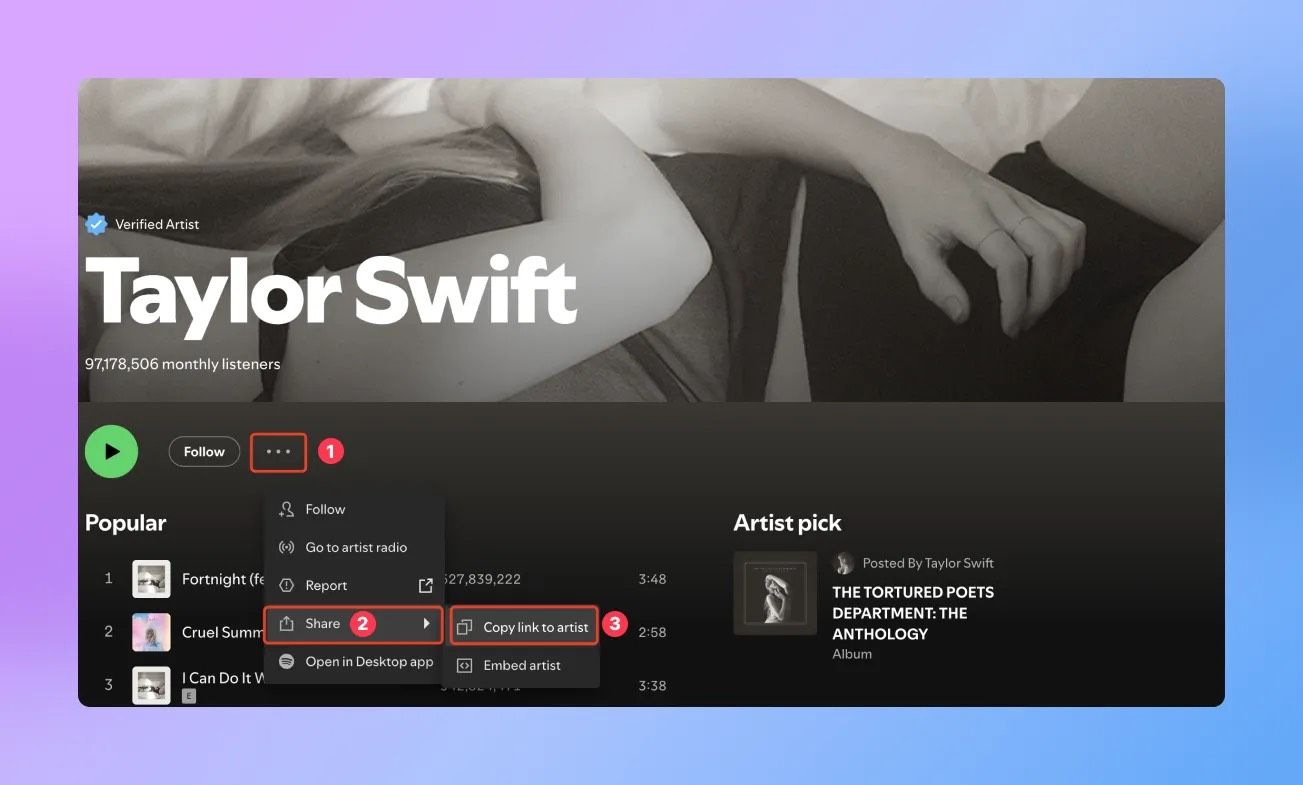
Hey music lovers! If you’re tired of dealing with those long, clunky Spotify URLs, we’ve got just the thing for you: the Spotify Link Shortener, powered by U301. This free online service takes those lengthy web addresses and turns them into short, neat, and easy-to-share links. Perfect for posting on social media, sending in an email, or sharing just about anywhere!
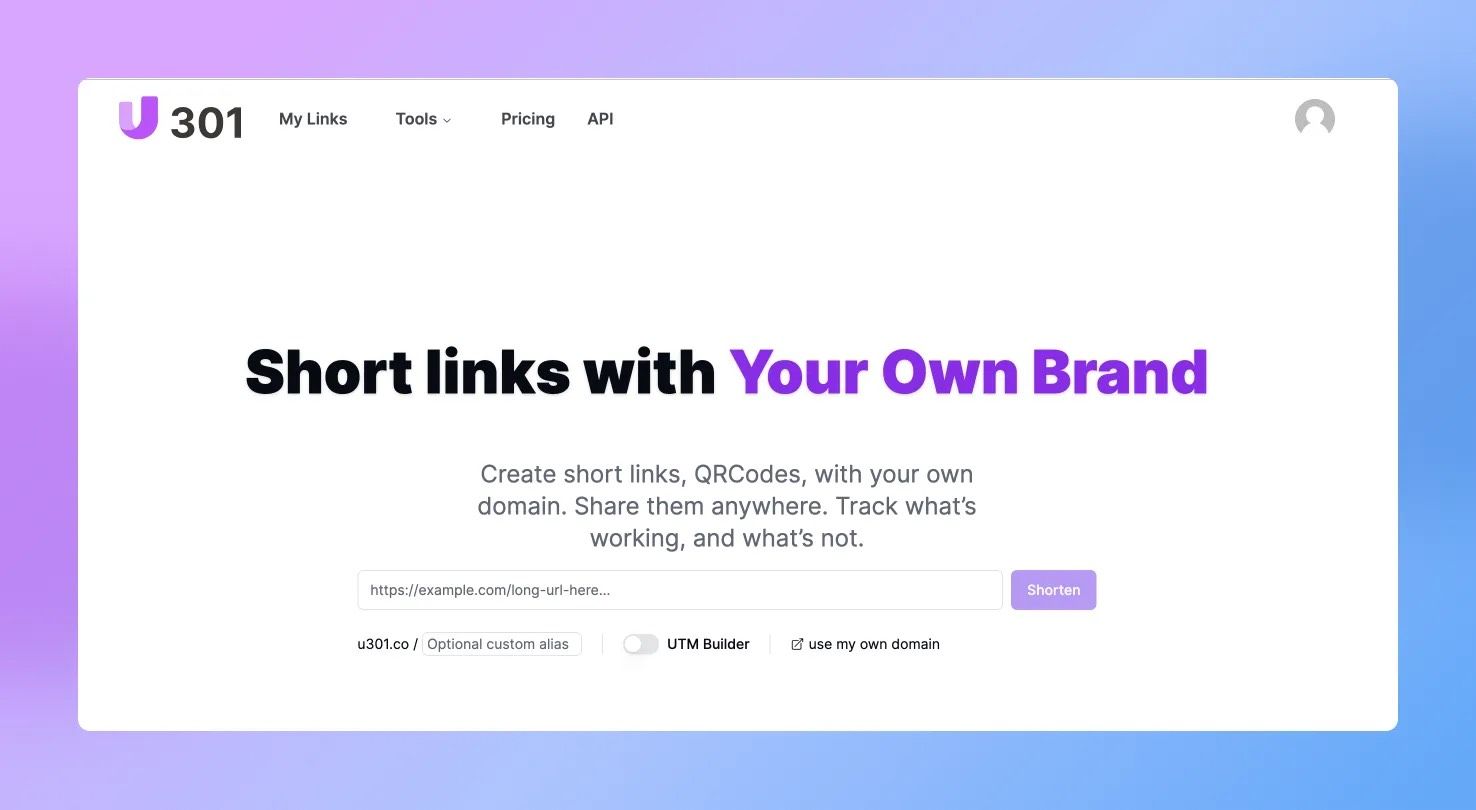
YouTube Tutorial
What’s the Spotify Link Shortener?
Simply put, the Spotify Link Shortener is a tool that shrinks your long Spotify URLs into shorter ones. These compact links are not only easier to remember and share but also look better. Plus, they let you track clicks, so you know how many people are using your links.
Why Use Spotify Short Links?
In today’s digital world, shorter links are a game-changer, especially for Spotify’s vast user base of over 615 million people. Here’s why you should consider using the Spotify Link Shortener:
- Easy to Remember and Share: Short links are simple to recall and share with others. No more fumbling around with long URLs!
- Track Your Links: You can track how many people click on your links and where they’re coming from, giving you valuable insights.
- Visual Appeal: Short links just look better, plain and simple. For businesses, this tool is especially handy. It helps you understand your audience better and measure the effectiveness of your marketing campaigns. Some businesses even create their own branded short links to boost brand recognition and control.
How Can You Use These Simplified Links?
- Share Your Favorite Music: Use shortened Spotify links to share your favorite songs, albums, or playlists with friends, family, and followers on social media. One click, and they’re listening to your recommendations!
- Embed in Websites and Blogs: Have a website or blog? Embed these links to let visitors instantly hear your recommended music. Show off your musical taste and connect with your audience on a deeper level.
- Social Media Sharing: Post these links on Facebook, Twitter (X), Instagram, and more. Make it easy for your followers to check out your favorite tunes.
- Promote New Releases: Musicians, record labels, and producers can use short links to promote new music, boosting plays and visibility.
- Business Promotions: In business events or sponsorship projects, use Spotify links to showcase music-related collaborations or promotional content. Spotify links make sharing music simple and fun, spreading your favorite tunes far and wide!
How to Shorten Your Spotify Links with U301
Want to make your Spotify links more eye-catching and user-friendly? Here’s how you can do it with U301:
1. Create a U301 Account
- U301 does more than just shorten links. It generates QR codes and tracks data related to your links. Using a custom domain makes your links look professional, building trust with your audience.
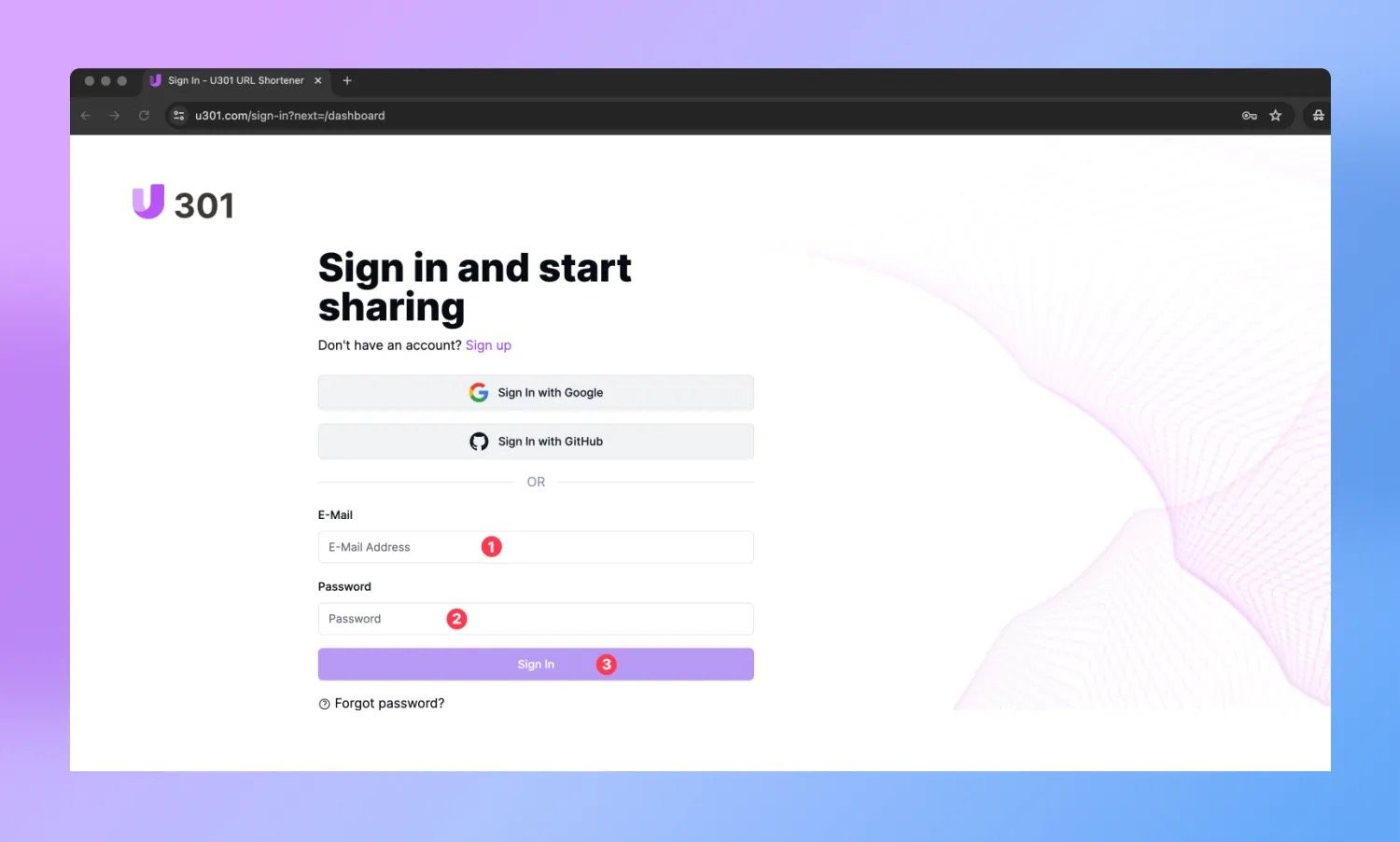
2. Copy and Paste Your Spotify Link
- In Spotify, right-click (desktop) or tap the three dots next to the audio (mobile), select "Share," and then copy the link.This could be a link to a song, album, playlist, or artist profile.
- Log into your U301 account, head to the dashboard, and paste your long Spotify URL into the destination field.
- Add a custom title or UTM parameters if you like to optimize your marketing efforts. Finally, click "Create" to generate your short link.
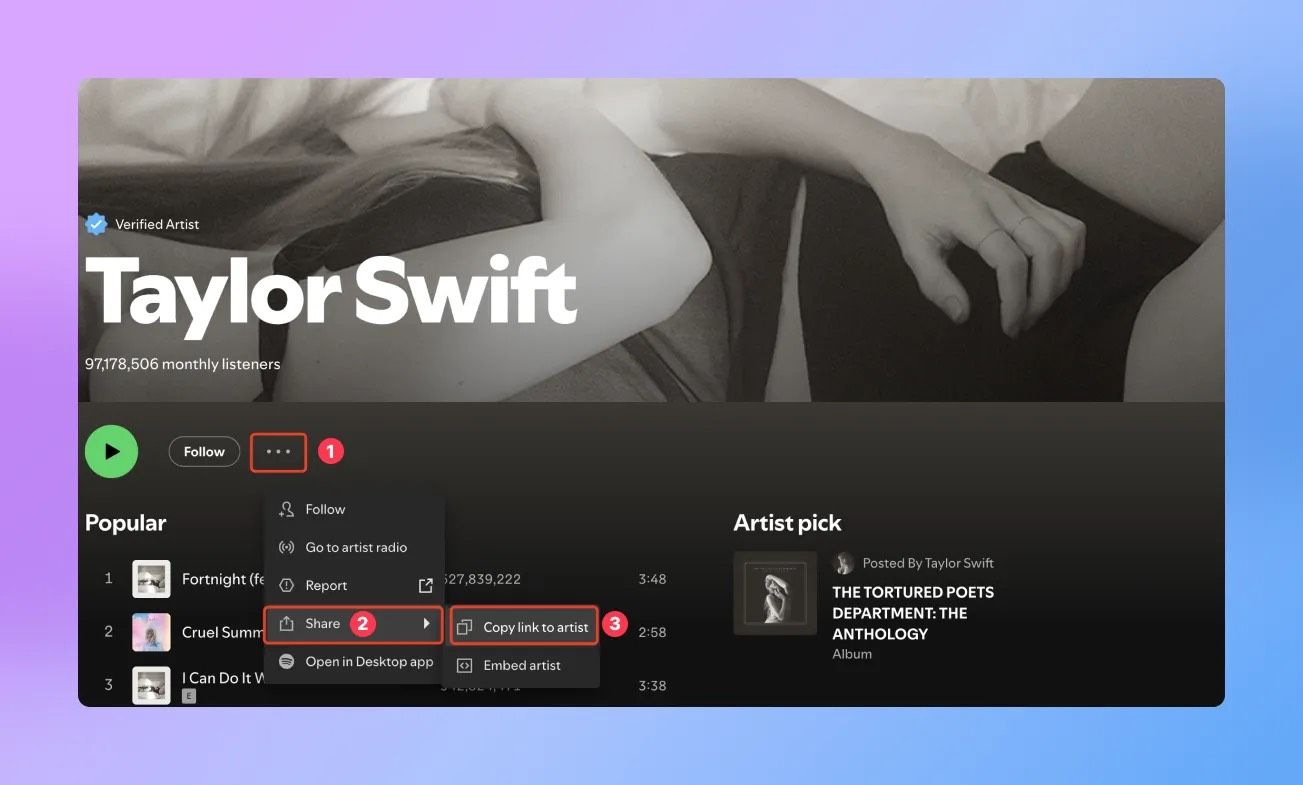
3. Share Your Short Link
- Share your newly shortened link across social media, blogs, or even in video podcasts. Just remember to test it first to ensure it directs visitors correctly.
Get Started with U301
If you want to make your music sharing more efficient and appealing, give the U301 Spotify Link Shortener a try. Your friends, family, and followers will thank you for it! Happy sharing! 🎶