Once a QR code is printed, making changes can be very expensive. Before you print, it's crucial to understand the specific requirements and techniques for QR codes to avoid costly mistakes. This guide will walk you through creating printable QR codes, especially for links.
Pre-Print Checklist for QR Codes
- Simplicity: Can the QR code be made simpler?
- Error Correction: What is the error correction level set to?
- Format: Are you using a vector graphic format?
- Flexibility: Will you need to change link after printing?
- Tracking: Do you need to track the number of scans?
Keep Your QR Codes Simple
QR codes with less data are less dense, which makes them easier and faster to scan. Simpler QR codes also take up less print space.
How can you reduce the amount of data in a QR code? If you're creating a QR code for a URL, use a URL shortening service like U301. You can shorten a URL of over 100 characters to around 20, resulting in a much simpler QR code.
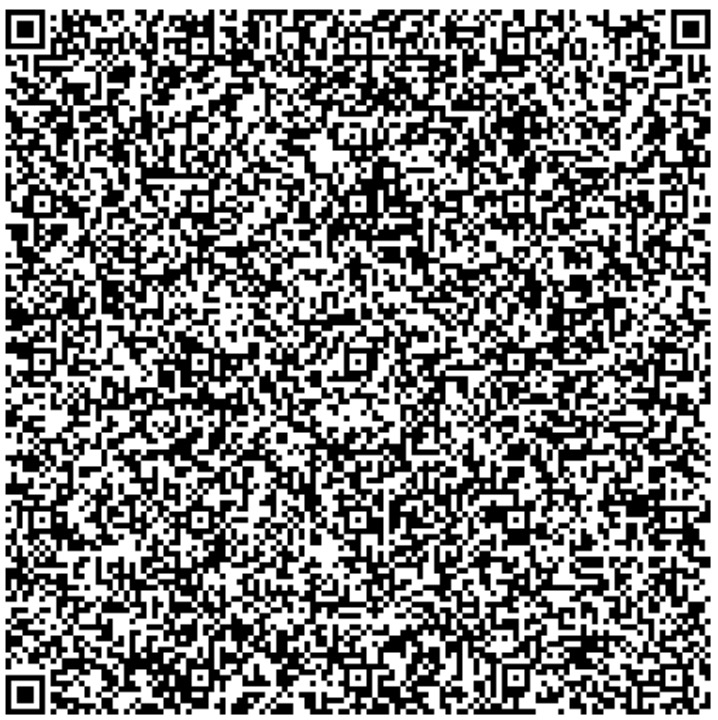

Choose a Higher Error Correction Level
QR codes have four error correction levels1: L (Low), M (Medium), Q (Quartile), and H (High). For on-screen use, 'M' is usually sufficient. However, for printed materials like posters, it's best to choose level 'H' to ensure a higher scan success rate, especially if a logo is placed over the QR code.
| Error Correction Level | Data That Can Be Restored | Recommended Use Case |
|---|---|---|
| L | 7% of data bytes | On-screen display |
| M | 15% of data bytes | On-screen display |
| Q | 25% of data bytes | Printing |
| H | 30% of data bytes | When a logo is used |
Use Vector Graphics for Printing
You may have noticed that images that look sharp on a digital screen can appear blurry when printed.
To avoid this, use vector graphics.
Vector formats like .svg and .ai maintain high resolution during printing, preventing scanning issues due to poor print quality.
When you download a QR code from U301's URL shortener, you have the option to download it as an SVG file, ensuring the best print quality.
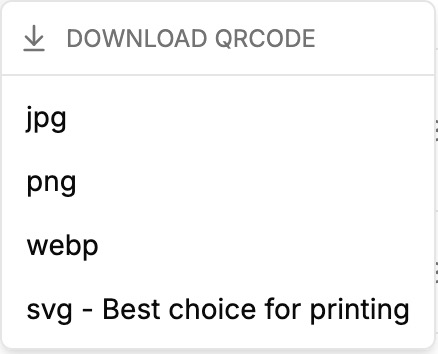
The Ability to Change Links After Printing
Can you change a QR code's link after printing? It depends. If you print a QR code that directly links to the final URL, you cannot change it if the link becomes invalid. However, if you use a URL shortening service like U301, you are creating a dynamic QR code. This allows you to modify the destination URL at any time. Best of all, unlike some other services, U301's dynamic QR codes do not expire. So make sure you are using U301 before it's too late!
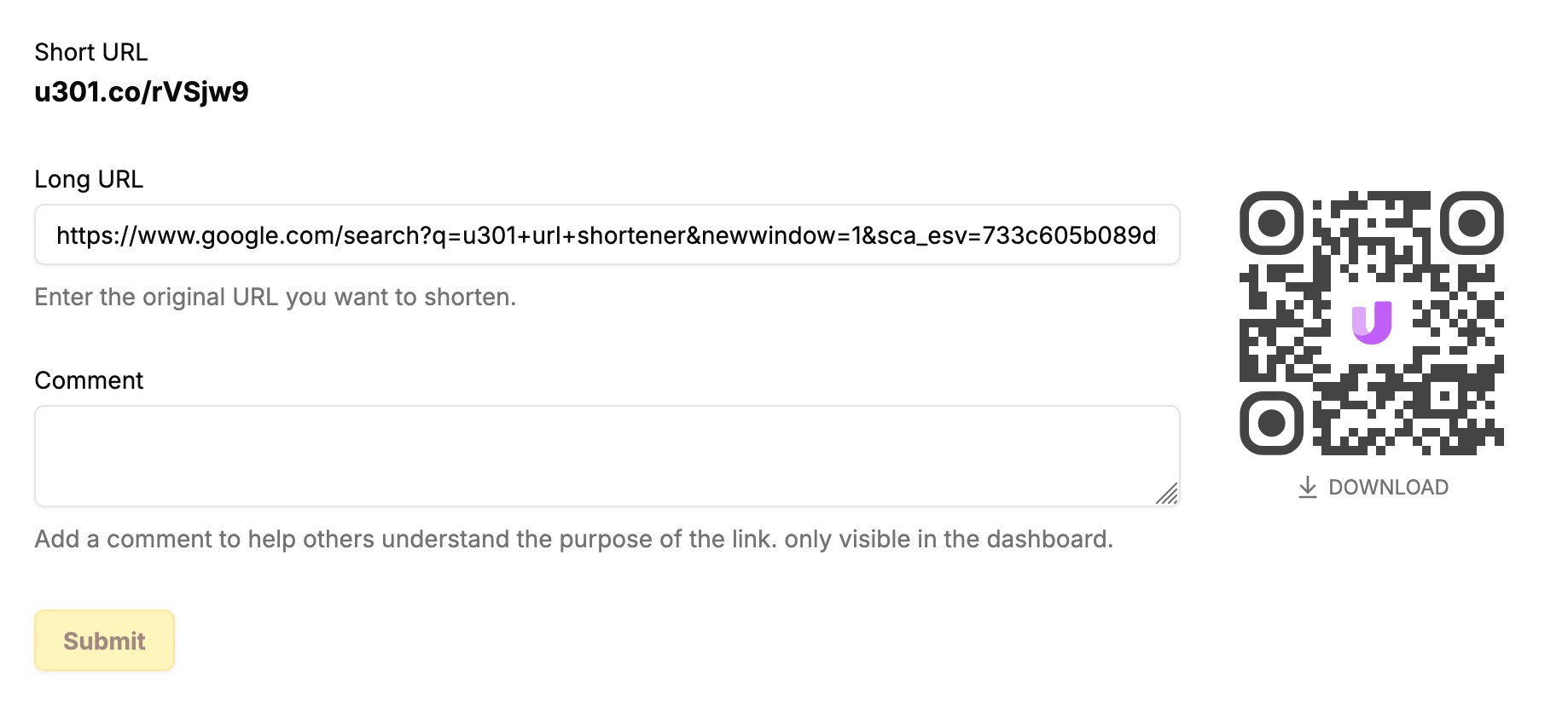
Track Your QR Code Scans
When you use U301's URL shortener, you also get access to analytics. Every time a user scans the QR code and opens the link, the visit is recorded, allowing you to monitor the performance of your QR code.
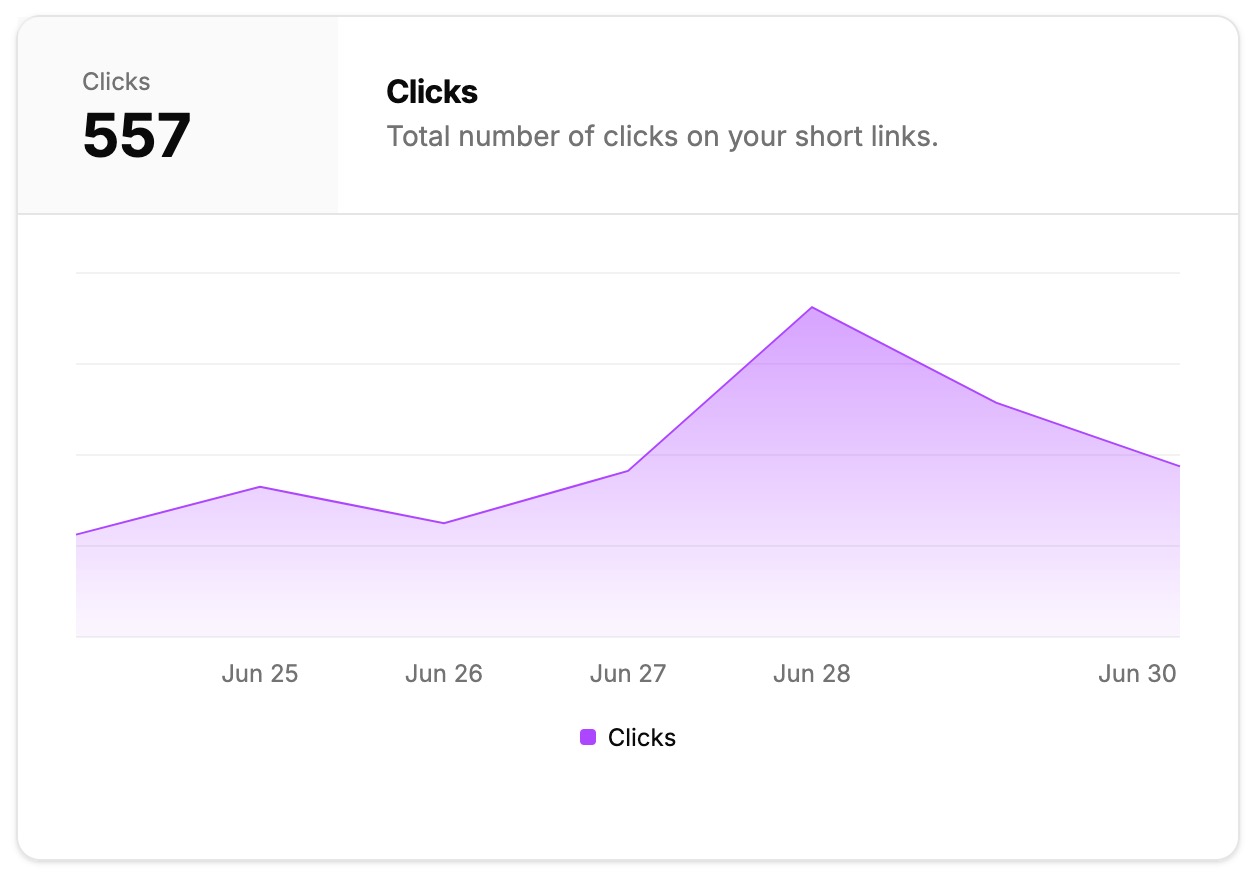
OK, Let's go to https://u301.com and make a QR code now!